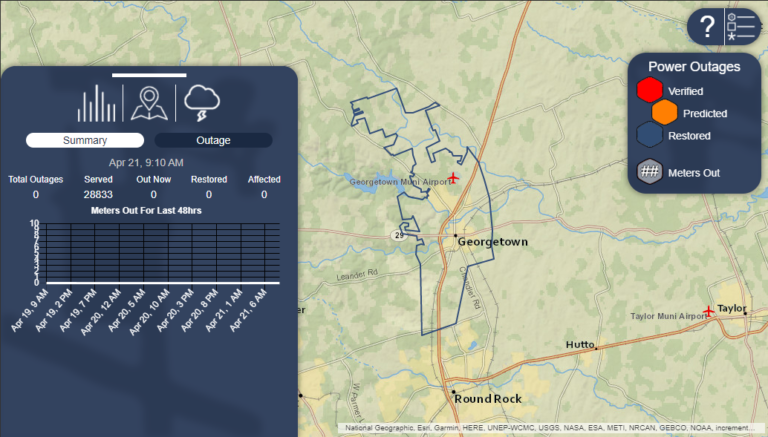Electric outages
If your power went out, please follow the steps outlined below.
1. Verify your provider
The City of Georgetown has multiple electric providers in the area.
Confirm you are a City of Georgetown electric customer by check this map. If you are a Georgetown Electric Utility customer, please proceed to the next step.
If you are an Oncor or PEC customer, please use the links provided below:
2. Check your breakers
Before reporting an outage, check your home breakers. If possible, see if neighbors are without power as well.
If your breakers are still on, and your neighbors don’t appear to have power, refer to the outage map in the next step to see if one has been reported in your area.
3. Check the electric outage map
Verify if an outage has been reported in your area by checking this map.
If you are a Georgetown Electric Utility customer experiencing an electric outage and it is not shown on the map, please text OUT to 512-930-8400 and follow the prompts. Our system will recognize your number if it’s tied to your utility account.
You may also check the status of your outage by texting STATUS to 512-930-8400 and follow the prompts.
4. Report an electric outage
After verifying your location is a Georgetown electric customer and it is not on the outage map, text OUT to 512-930-8400 and follow the prompts to report the outage. The system will then recognize an outage if it’s tied to your utility account.
If you are not opted into the texting service, you may call 512-930-3640, then press 1. Our system will recognize your number if it’s tied to your utility account. Follow the prompts accordingly.
Refer to our Outage Center for answers to frequently asked questions.