Customer Self Service Portal
CSS is the gateway to your utility account. There you can pay and view your bill and setup autodraft. Managing your consumption is just a few clicks away. Program participation, rebates and requests are all now available in the portal. In order to set up your online account you will need the following items:
- Access to a valid email address that can be checked
- Customer Utility Account Number
- Driver’s License
Before attempting to create a new log in you will need to have the following information readily available:
- Access to a valid email address that can be checked
- Customer Utility Account Number
- Driver’s License
To Create a New Portal Account
1. Click on Sign up now
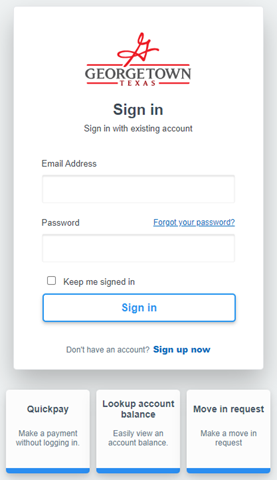
2. Enter First name, Last name and choose your password
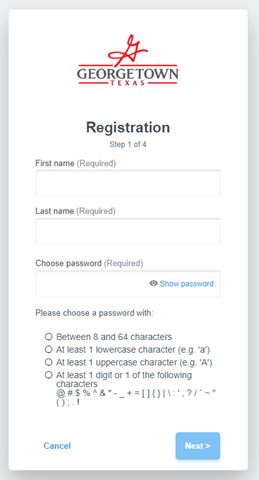
3. Enter your email address
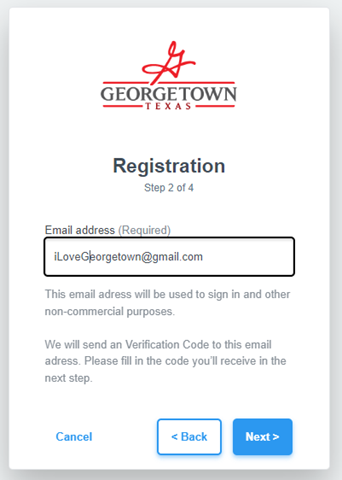
4. Enter the verification code sent to your email
- This code is only good for a few minutes before expiring. If that happens, you can click on Resend Verification Code
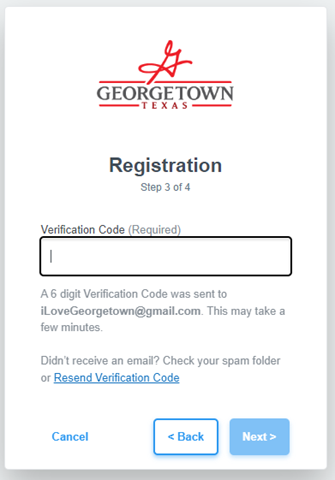
5. Enter your account number which can be found on your welcome letter/bill. Next enter the Driver License listed on the account.
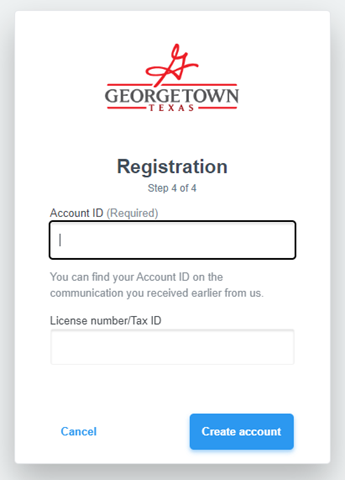
Congratulations! We hope you love the improved functionality in the CSS portal.
Auto-Payment Drafts
In order to setup auto-payment draft, you will need to following items:
- Your Account Number
- Your Email Address
- Personal Identification Information
During this transition period, we will not assess late fees. To make a payment over the phone, dial 1-855-347-0509
To set up your auto-payment draft, click HERE.








