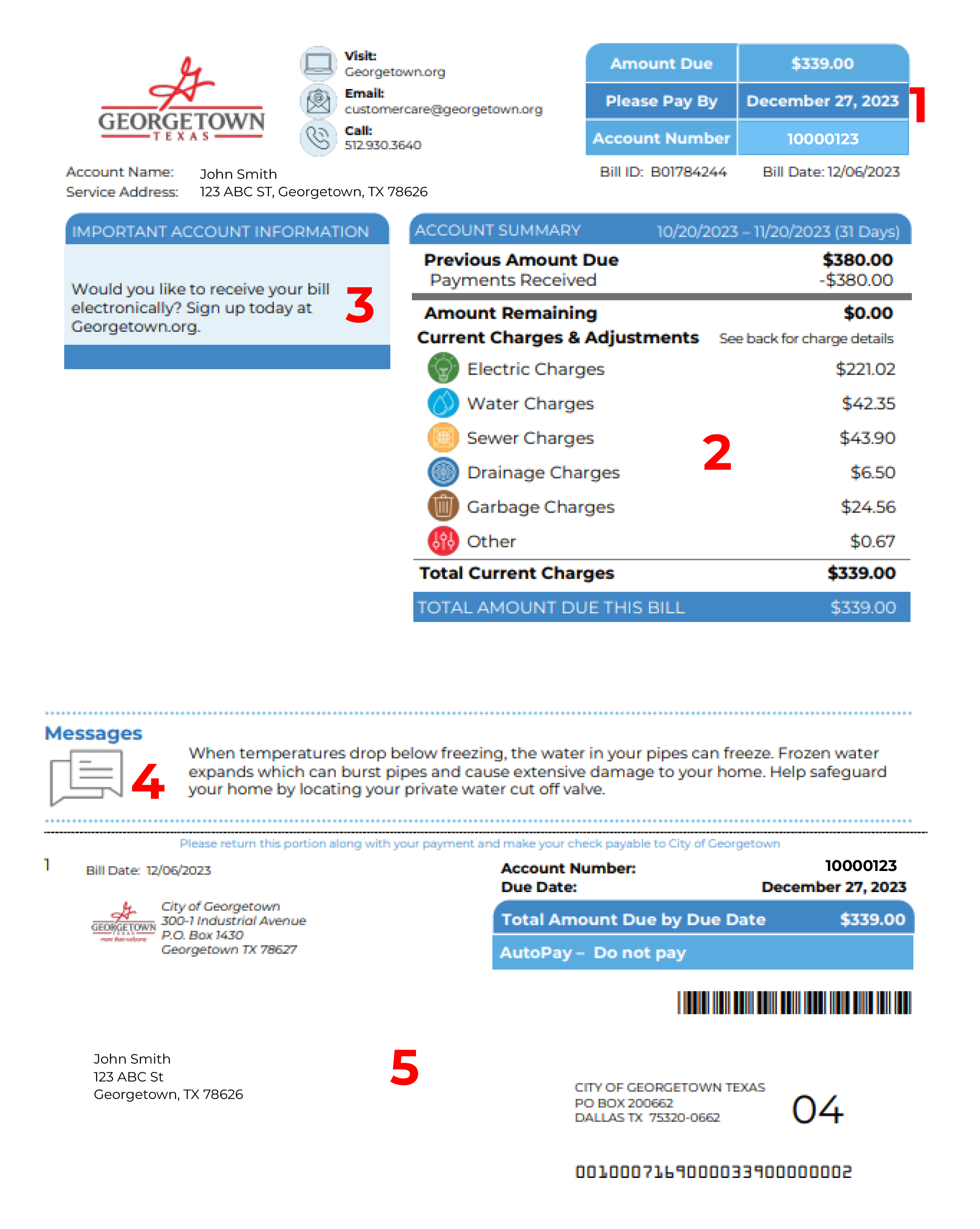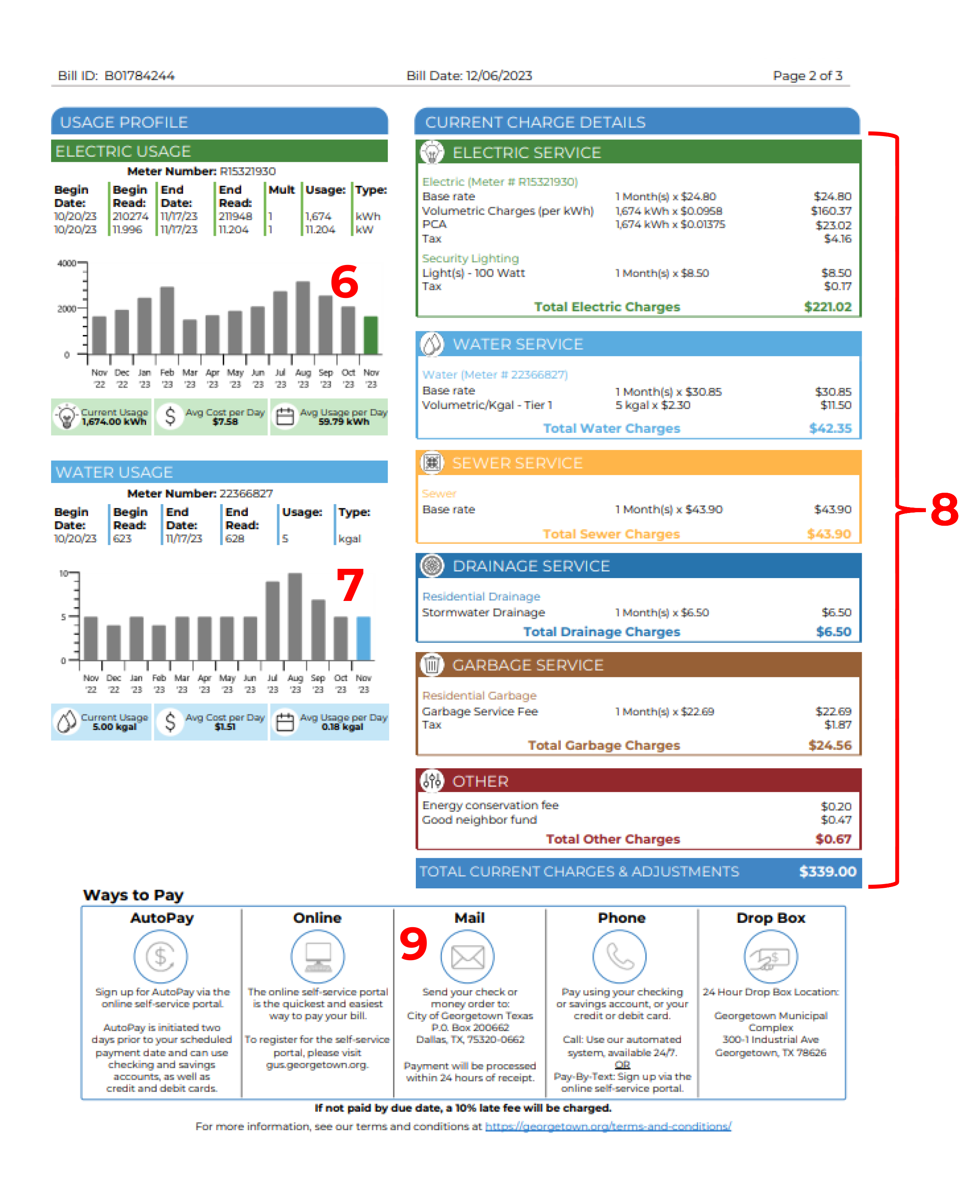How To Read Your Bill
With our new system roll-out, you may have noticed your bill looks a little different. Nearly all of the information that was on your bill previously is still there, but in some cases it may be in a different spot, so below is a summary of the sections of your bill and what kinds of information is in each section.
1) Account Information – This section will contain your basic account information such as amount due, due date and account #
2) Important Account Information – These are your account specific messages
3) Account Summary – This provides a summary of the financial transactions per service on the account such payments received, charges, adjustments, and total amount due
4) Messages – These are helpful tips and widespread messages for our entire customer base
5) Payment Coupon – This is the payment coupon you would mail in with a check sent by postal mail
6) Electric Usage – If you are an electric customer, this is where you will see your electric meter reads, consumption, and bar graph
7) Water Usage – If you are a water customer, this is where you will see your water meter reads, consumption and bar graph
8) Current Change Details – This area contains the bill calculations for the usage and/or service
9) Ways to Pay – This area illustrates the variety of ways you can pay your bill
Definitions:
- Kgal = kilogallons or 1,000 gallons
- kWh = kilowatt hours – measured as 1 kilowatt (1,000watts) of power expended for 1 hour
- kW = kilowatts aka demand – a measure of 1,000 watts of electrical power
- PCA = Power Cost Adjustment – a mechanism for utilities to regularly adjust the price of electricity to reflect fluctuations in the cost of fuel, or purchased power used to supply electricity. This rate can be adjusted annually
- Good Neighbor Fund = a voluntary charitable contribution to help your neighbors that need assistance with their utility bills. Funds are facilitated by The Caring Place (a local non-profit whose mission is to provide for the basic human needs of all people in our community)
Customer Self Service Portal
CSS is the gateway to your utility account. There you can pay and view your bill and setup autodraft. Managing your consumption is just a few clicks away. Program participation, rebates and requests are all now available in the portal. In order to set up your online account you will need the following items:
- Access to a valid email address that can be checked
- Customer Utility Account Number
- Driver’s License
Before attempting to create a new log in you will need to have the following information readily available:
- Access to a valid email address that can be checked
- Customer Utility Account Number
- Driver’s License
To Create a New Portal Account
1. Click on Sign up now
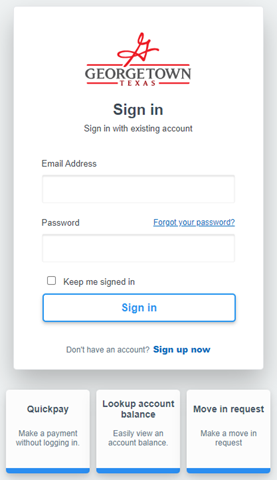
2. Enter First name, Last name and choose your password
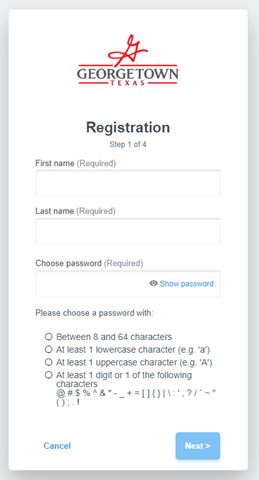
3. Enter your email address
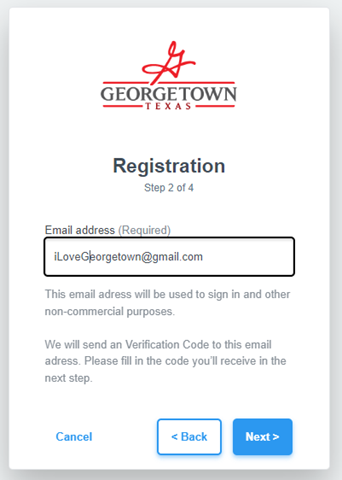
4. Enter the verification code sent to your email
- This code is only good for a few minutes before expiring. If that happens, you can click on Resend Verification Code
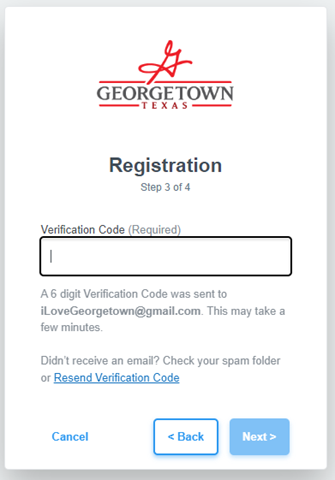
5. Enter your account number which can be found on your welcome letter/bill. Next enter the Driver License listed on the account.
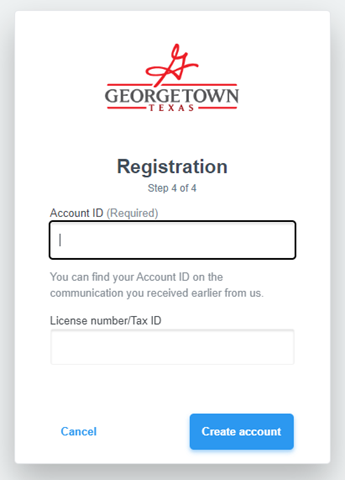
Congratulations! We hope you love the improved functionality in the CSS portal.
Auto-Payment Drafts
In order to setup auto-payment draft, you will need to following items:
- Your Account Number
- Your Email Address
- Personal Identification Information
During this transition period, we will not assess late fees. To make a payment over the phone, dial 1-855-347-0509
To set up your auto-payment draft, click HERE.
Paying Your Bill
Georgetown Utility Systems (GUS) has launched a new online billing portal that provides residents a way to manage usage and payments more effectively. Customers can now log on to our new customer self service portal, by clicking here, to pay their bill, track and compare usage, and receive timely information and updates. By creating an account, users can sign up to receive billing and service notifications and set up auto pay by debit/credit card or bank draft. Customer are ensured peace of mind knowing that their sensitive payment information is protected by the most stringent Payment Card Industry (PCI) requirements.
In order to complete the account sign up process, you will need the following information:
- Account Number – (Account number must be typed how it appears on the bill. If there are dashes, on the bill, you must also type in the dashes when creating the account.)
- Email Address – (You will have to have access in order to receive a verification code, sent to the address you provide)
- Personal Identification Information – example, Drivers License
Future plans for the service include tailored products for water conservation programs, expanded smartphone technology capabilities such as outage notifications, bill and payment alerts, and bill pay options.
More Ways to Pay
Online Payments:
- One-time payments can be made through the new customer portal beginning on 8/6/2018. Click here for access.
- Customers will be issued a new account number that will need to be used to update their online bill payment account. This number can be found on your bill dated after 8/6/2018.
Auto-Draft Accounts (Credit/Debit or Bank Routing):
- If you are a current auto-pay customers – You will need to set up a new auto-pay account via the new portal after August 6, 2018. Click here for access.
24-hour Payment Drop Boxes:
- Available for after-hours, weekends and holiday payments
- Locations:
- 300 Industrial Ave. (Municipal Complex)
- 851 FM 970, Florence, TX (formerly Western District Office)
Regular mail:
- Mail payments to Georgetown Utility Systems, PO BOX 200662, Dallas TX 75320
Customer Care Call Center:
- Call us at (512) 930-3640, Monday through Friday 8 a.m. to 6 p.m. for assistance.
Lobby and Cashiering Center:
- Located at the Georgetown Municipal Complex, 300-Industrial Blvd, from 8 a.m. to 5 p.m., Monday through Friday.
Does your bank send us your utility bill payment? Please take a few minutes to verify the utility account number is the same account number on your bill payment sent from your bank. Not having the correct utility account number may delay or keep your payment from being posted.
How to Read Your Bill
If you would like information on what is on your bill, click here
Utility Payment Scams
Did someone from the City of Georgetown or Georgetown Utility Systems call and demand payment on the phone? Don’t be fooled. It’s a scam.
The scammers typically demand payment to a special toll-free number with a pre-paid credit card. Deceptive technology can create the illusion on caller ID that the call is from the City or the utility.
Georgetown Utility Systems won’t call you and demand payments by phone, and it is strictly against policy for any customer service representative to accept payment in the field. If a bill payment is overdue, there is a three-step notification process:
- First, late notices are mailed to customers with unpaid balances the day after the billing due date.
- Second, an automated phone call is provided to the phone number on the account two weeks after the billing due date.
- Third, a second automated phone call is provided to the phone number on the account three weeks after the billing due date.
If you have questions about a utility bill, call the Georgetown Utility Systems Customer Care Center at (512) 930-3640 or toll free 1-888-474-4904, before providing financial information regarding your utility account. You can also click on the following link to find out the different ways to pay your bill.